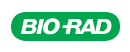using-bio-rads-pdquest-software-to-generate-a-match-rate-overlap-between-2-d-electrophoresis-and-western-blotting-analyses-img-12
Fig. 1A. Crop the images to include only the area containing well-resolved protein spots. Use the Advanced Crop function to ensure that the cropped images are registered with each other. Place the crosshairs on a recognizable feature common to both images (Edit > Image > Advanced Crop > Define Crop Area).
using-bio-rads-pdquest-software-to-generate-a-match-rate-overlap-between-2-d-electrophoresis-and-western-blotting-analyses-img-11
Fig. 11. If desired, the match may be further refined by manually adding and deleting spots. Spot matches may be systematically verified using the Spot Review Tool (Analyze > Spot Review).
using-bio-rads-pdquest-software-to-generate-a-match-rate-overlap-between-2-d-electrophoresis-and-western-blotting-analyses-img-10
Fig. 10. Selecting Edit>Experiment Summary will display the corrected match rate.
using-bio-rads-pdquest-software-to-generate-a-match-rate-overlap-between-2-d-electrophoresis-and-western-blotting-analyses-img-09
Fig. 9. A more accurate match rate can be determined by deleting incorrectly identified spots. These can often be visually identified near the edges of the image. In this case, a series of spots along the top edge of the blot image probably do not correspond to real proteins. Spurious spots are deleted by selecting Edit > Spot > Remove Spot. The spots are erased by clicking on the spot or drawing a box around a set of spots. This operation should be performed both on the raw 2-D image and on the master.
using-bio-rads-pdquest-software-to-generate-a-match-rate-overlap-between-2-d-electrophoresis-and-western-blotting-analyses-img-08
Fig. 8. The resulting images will have identified spots marked with a colored “+” and matched spots marked with an “x” in a different color. This will aid in determining whether or not a spot identification or match is valid.
using-bio-rads-pdquest-software-to-generate-a-match-rate-overlap-between-2-d-electrophoresis-and-western-blotting-analyses-img-07
Fig. 7. To show matched spots, select Analyze>Analysis Set Manager,… then Create and Matching.
using-bio-rads-pdquest-software-to-generate-a-match-rate-overlap-between-2-d-electrophoresis-and-western-blotting-analyses-img-06
Fig. 6. Choosing View > Spot > Show Crosshairs or pressing F5 will show the detected spots.
using-bio-rads-pdquest-software-to-generate-a-match-rate-overlap-between-2-d-electrophoresis-and-western-blotting-analyses-img-05
Fig. 5. Match Rate 2 for the western blot image is the ratio of the number of protein spots recognized by the antibody to the total number of proteins detectable in the sample.